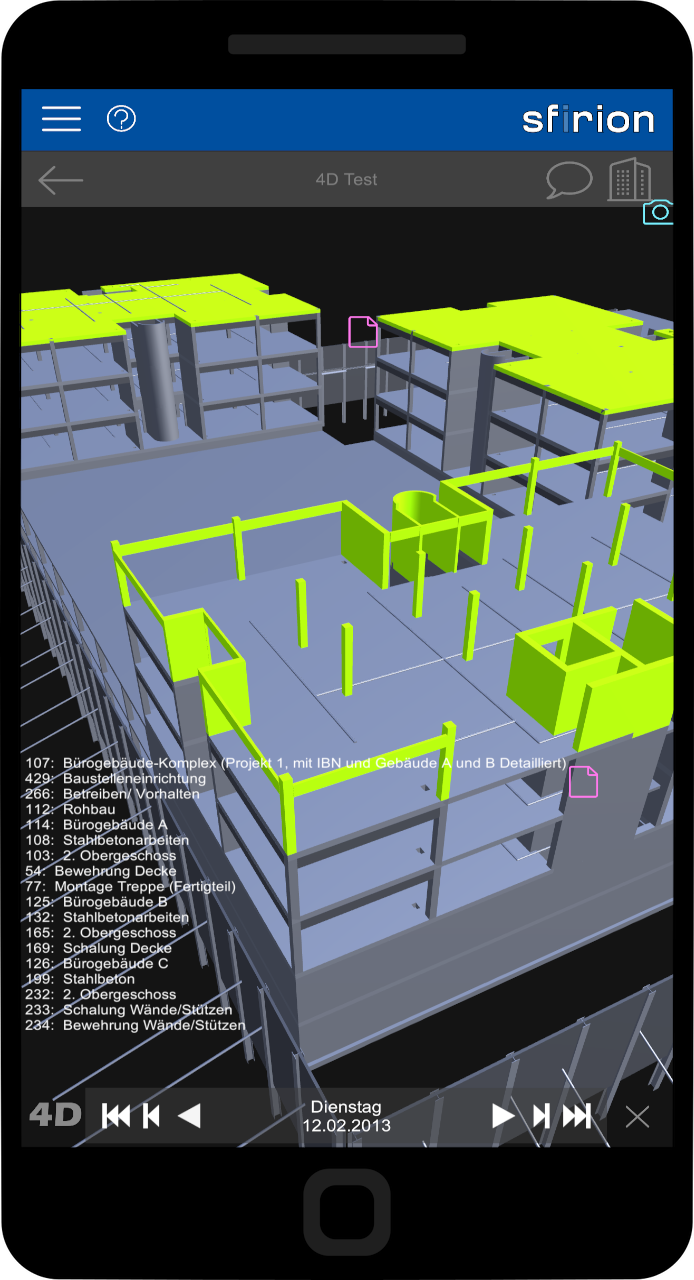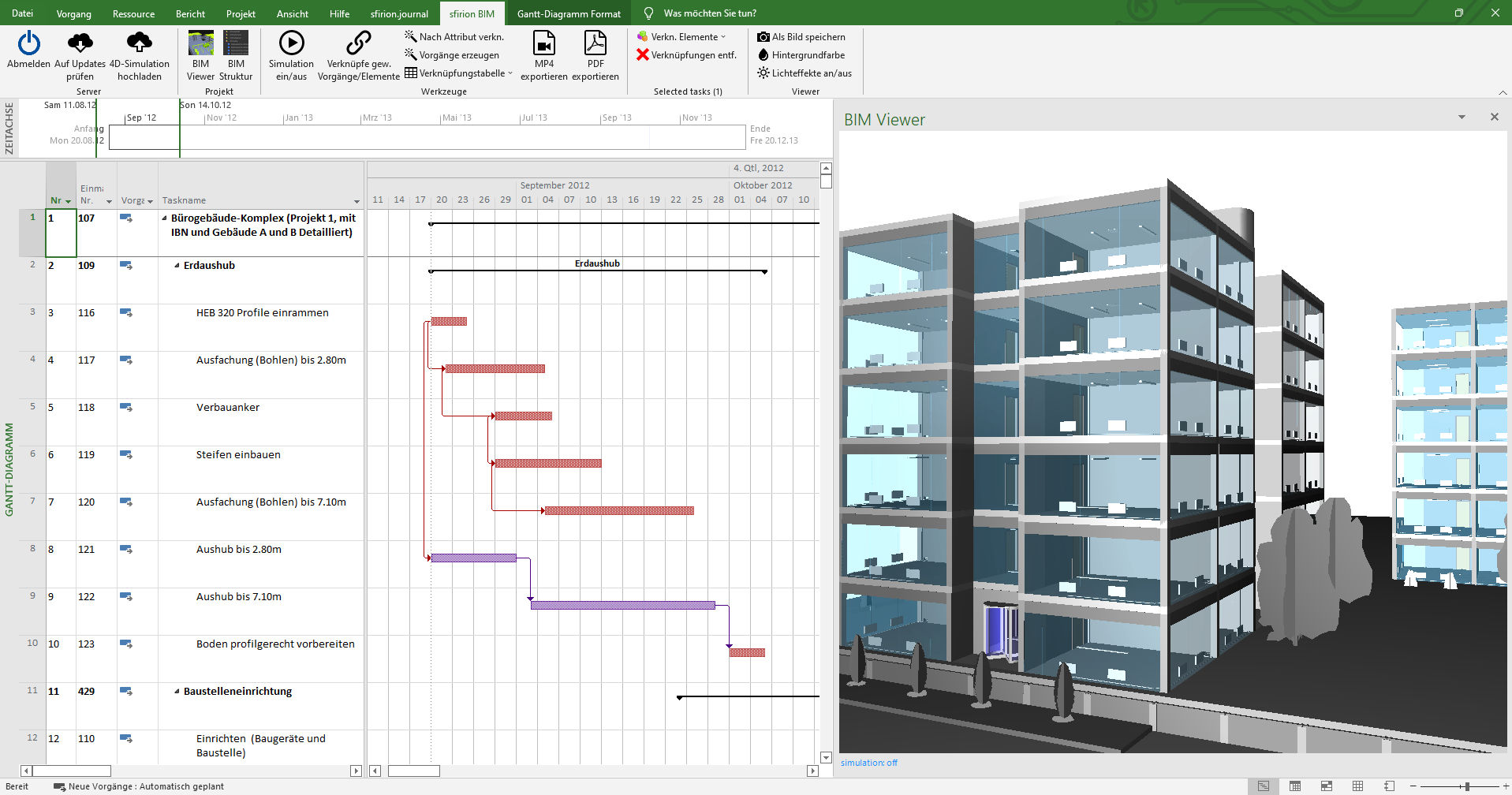sfirion BIM App
With the sfirion BIM app, you can import, view, share, comment on, and enrich IFC models with photos and documents. If the IFC file also contains schedule information and the corresponding links to the components, the 4D simulation can be played in the viewer.
- Compatible with IFC-2×3 and IFC-4
- Show/hide components
- Inspect element properties
- Intuitive handling with gestures
- Cutting plane for clipping the model
- Placing comments with reply function in the model
- Placing photos and documents in the model
- Documents, photo list / GPS grid
- Share projects with other users
- 4D simulation (prerequisite: IFC model contains task links)
- Daily reports (no model required)